Basics of HTML
<!Doctype> Declaration
<!DOCTYPE html> : its declaration tells what type of this document and helps browsers to display web pages. It must be written once, at the top of the page before you use any HTML tags. It is not case sensitive.
Headings
HTML headings can be called with tags like <h1>, <h2>, …, <h6>. The less the index number like h1, the higher priority it has with comparison to lower index heading tags like h3, h4, … h6.
HTML Paragraphs
You can define HTML paragraphs with the <p> tag:
| <p>This is paragraph, dude</p> |
HTML Links
HTML links can be defined with the <a> tags.
By the way, why the tag is written as <a> not <link>? It is because a in <a> stands for anchor. A link helps to connect with external resources like website, document and etc.
| <a href="http://www.momu.be">Momu's web page</a> |
In <a> tag, you can see the ‘href’ attribute. With Attributes, you can put more information about HTML elements. It is very smart one.
HTML Images
You can define HTML images with <img> tag. As attributes, src(source file), alt(alternative text), width and height can be provided.
| <img src="https://assets.vogue.com/photos/564253776efec39335aacf46/master/w_1280%2Cc_limit/MARTIN-MARGIELA-FALL-2000-RTW-01.jpg" alt="Margiela" width="105" height="200"> |
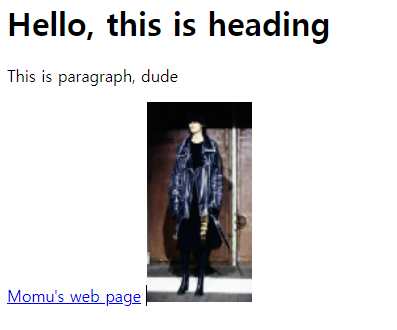
HTML is not case sensitive
Good news is HTML does not care that you write a paragraph tag with <P> or <p>. But W3C recommends lowercase in HTML and demands lowercase for more strict document types like XHTML. W3School, Too.
'World > HTML' 카테고리의 다른 글
| HTML_attributes (0) | 2023.05.02 |
|---|---|
| HTML_Elements (0) | 2023.05.02 |
| HTML_introduction (0) | 2023.05.02 |
| shootingstar_HTML_$ is not defined (0) | 2023.04.16 |
| HTML_JS fetchAPI로 서버 데이터 호출 후 HTML에 출력하기 (0) | 2023.04.14 |


댓글