Introduction of HTML
Study summary
reference : w3schools.com
What is HTML?
HTML은 Hyper Text Markup Language의 약자다. 여기서 Hyper Text의 의미에 대해 좀 더 알아보자. HTML을 알기 위해선 Hypertext에 대한 concept를 알아야 한다.
W3C에 따르면 Hypertext는 선형적으로 연결되지 않은 텍스트를 의미한다. 지금 이 글을 쓰는 것처럼 한 문장, 한 문장 순서대로 나열해서 글을 쓰는 방식이 아니다. W3의 Hypertext에 대해 설명하고자 할 때 이곳에 적지 않고 링크(URL)로 확인할 수도 있다. 이것이 Hypertext이다. 즉, Hypertext는 링크를 통해 다른 텍스트로 연결한다. 이 용어는 1965년 Ted Nelson에 의해 정의되었다. HyperMedia라는 것도 있다. 그래픽, 비디오, 사진 등 text가 아닌 형태도 hypertext처럼 사용한다.
Tell me more about HTML
Let’s have a look at HTML’s features.
- HTML stands for Hyper Text Markup Language. It means HTML consists of hypertext and standard markup language for creating Web pages.
- HTML shows the structure of a Web page
- HTML is made up of a series of elements
- Browser can understand the way of displaying the content through HTML elements
What is the structure of HTML?
This is a basic structure of HTML document.
<!DOCTYPE html>
<html>
<head>
<title> This is title</title>
</head>
<body>
<h1> My First Heading </h1>
<p> My First Paragraph. </p>
</body>
</html>
This is page structure overview, reference image from w3schools.com(url)

Let’s check what each codes mean.
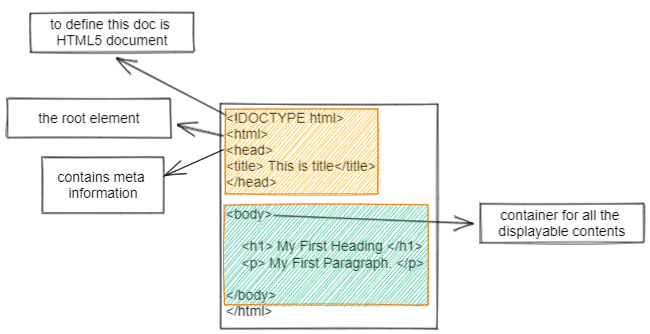
It is interesting to know that roughly HTML is divided to two parts, 1)one is visible part(body) and 2)the other is invisible part(head, html, doctype) which contains meta data.
In invisible part, you can define the type of document, set the title and etc.
Conversely, visible part(body) contains tags like h1(heading1), p(paragraph) and etc. Those are actually what you can see on the web page.
Concept of HTML Element
There are many elements. But I am wondering what is the ‘element’ in HTML?
An HTML element composed of those;
- a start tag
- some content
- and end tag
<tagname> content … </tagname>
<p> My First Paragraph. </p>
This is how HTML element looks.
Web Browsers
Ok. We know that a HTML document has some elements inside and shows something to us. But how can people see a HTML document? Well, here are web browsers.
Web Browsers read HTML documents and show them to us. It means a browser does not show any HTML tags. How it looks depends on how a browser understands HTML documents. Basically, a web browser is a broker between HTML document and audience.
Very Brief History of HTML
This is the list of key events related to HTML.
- 1989 : Tim Berners-Lee invented WWW
- 1991 : Tim Berners-Lee invented HTML
- 1993 : Dave Raggett drafted HTML+
- 1995 : HTML 2.0 was defined by HTML Working Group
- 1997 : W3C Recommendation : HTML 3.2
- 1999 : W3C Recommendation : HTML 4.01
- 2000 : W3C Recommendation : XHTML 1.0
- 2008 : WHATWG(Web Hypertext Application Technology Working Group) HTML5 First Public Draft
- 2012 : WHATWG HTML5 Living Standard
- 2014 : W3C Recommendation: HTML5
- 2016 : W3C Candidate Recommendation: HTML 5.1
- 2017 : W3C Recommendation: HTML 5.1 2nd Edition
- 2017 : W3C Recommendation: HTML 5.2
'Research > HTML' 카테고리의 다른 글
| HTML_Elements (0) | 2023.05.02 |
|---|---|
| HTML_basics (0) | 2023.05.02 |
| shootingstar_HTML_$ is not defined (0) | 2023.04.16 |
| HTML_JS fetchAPI로 서버 데이터 호출 후 HTML에 출력하기 (0) | 2023.04.14 |
| process_프론트에서 서버로 이미지 전송하기(HTML->multer-Express) (0) | 2023.01.19 |



댓글