728x90
목표
Google Apps Script를 사용해서 일정 시간마다 Slack 채널로 메시지를 전송하는 것이 목표다.
준비
Slack 어플리케이션 내 webhook 설정이 미리 되어있다는 가정 하에 진행한다. 이에 대한 내용은 공식문서나 다른 블로그들이 많으니 참고하면 된다.
구현

function sendSlackMessage() {
const url = <slack-webhook-url>;
const params = {
method: "post",
contentType: "application/json",
muteHttpExceptions: true,
payload: JSON.stringify({
// "text 키값은 유지해주고, hello 메시지 내용반 바꿔주면 된다"
"text": "hello"
})
};
const sendMsg = UrlFetchApp.fetch(url, params)
var respCode = sendMsg.getResponseCode()
Logger.log(sendMsg)
Logger.log(respCode)
}
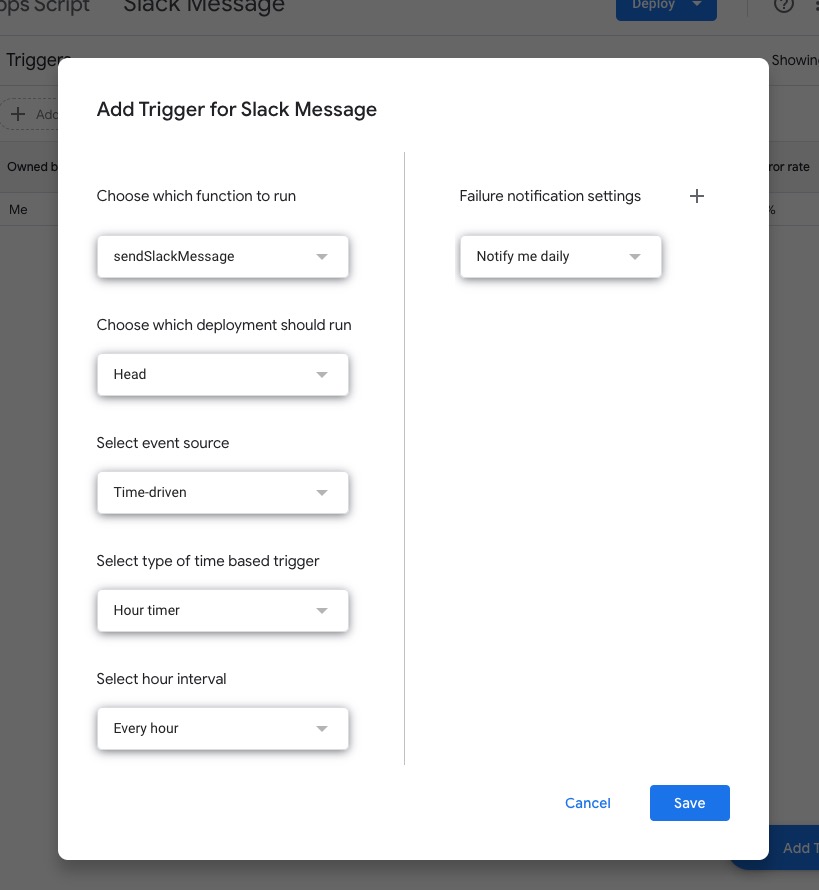
결과
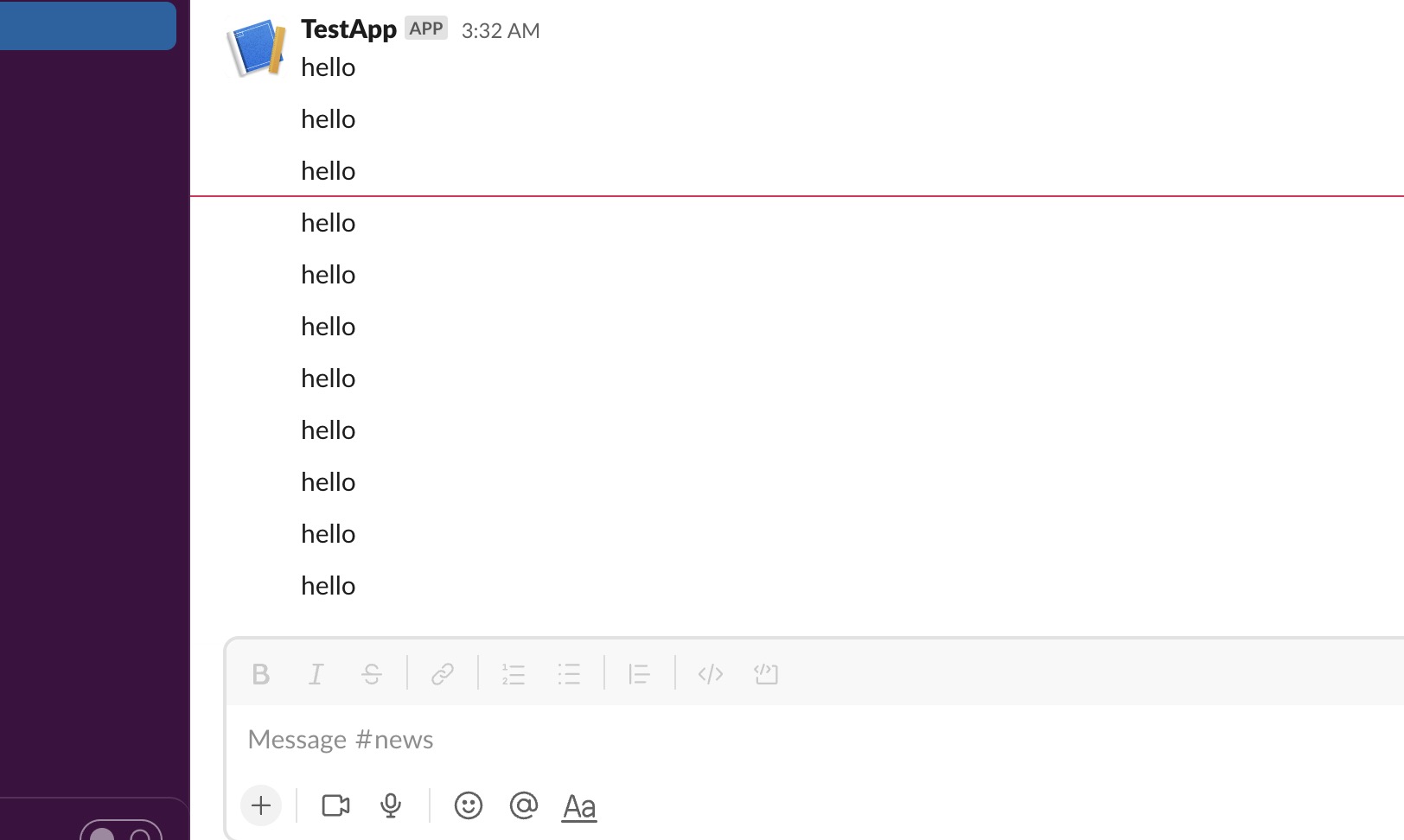
Reference
- https://www.youtube.com/watch?v=630QGYcCwg0
- https://www.weareaugust.co.uk/blog/how-to-send-slack-alerts-from-google-sheets-apps-script/
728x90
'World > Google products' 카테고리의 다른 글
| shootingstar_howto_Appscript에서 보낸 요청을 local nest.js 서버에서 ngrok으로 수신하기 (0) | 2023.04.19 |
|---|---|
| Appscript_구글시트로 스크래핑한 데이터를 Slack 채널에 전송 (0) | 2023.04.19 |
| GA4_Use Google Analytics to meet your business objectives (0) | 2022.11.20 |
| GA4_Discover the Next Generation of Google Analytics (0) | 2022.11.20 |
| Google analytics_도구 설명 (0) | 2022.06.18 |




댓글