728x90
문제
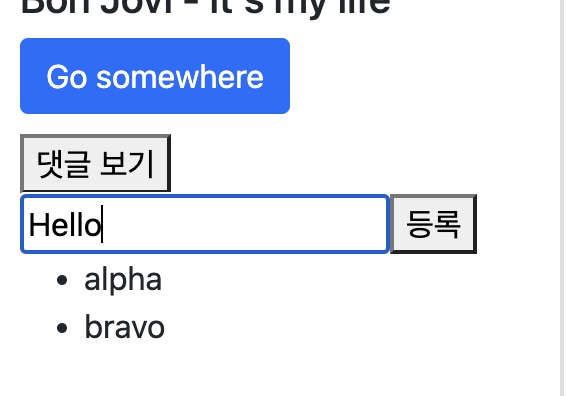
input 태그 안에 입력한 문자열 ‘Hello’를 JS로 가져오고 싶었다. 그런데 클래스명으로 지정해서 value 프로퍼티를 가져오려니 undefined만 반환하는 것이 문제다.
문제 원인, 시도
시도 1 - innerText로 가져오기
function postComment(num) {
const inputText = document.getElementsByClassName(`comment-post-input-${num}`).innerText;
console.log(inputText);
}-> undefined
시도2 - value로 가져오기
function postComment(num) {
const inputText = document.getElementsByClassName(`comment-post-input-${num}`).value;
console.log(inputText);
}-> undefined
혹시 getElementsByClassName의 문제일까?
해결
getElementsByClassName -> getElementbyById
function postComment(num) {
const inputText = document.getElementById(`comment-post-input-1`).value;
console.log(inputText);
}input에 입력한 텍스트값을 가져오기 위해 getElementById를 사용하니까 작동이 된다. getElementsByClassName는 작동이 안된다.
알게된 점
getElementsByClassName(‘’) -> 어레이 리턴
getElementById(‘’) -> 값 리턴
getElementsByClassName은 어레이를 반환한다. 메소드 명에서도 알 수 있듯이 getElementById와 달리 getElementsByClassName은 복수형이다. 당연히 Class는 여러 곳에서 쓰일 수 있기 때문이다.
function postComment(num) {
// getElementsByClassName는 어레이를 반환하기 때문에 0번째 인덱스를 추가해줘야 한다
const inputText = document.getElementsByClassName(`comment-post-input-1`)[0].value;
// getElementById는 값을 반환하기 때문에 바로 value 값을 얻을 수 있다
//const inputText = document.getElementById(`comment-post-input-1`).value;
console.log(inputText);
}참조
https://stackoverflow.com/questions/34207638/how-to-get-value-by-class-name-using-javascript
728x90
'World > Trouble shoot' 카테고리의 다른 글
| mongoDB 에러_ Converting circular structure to JSON (0) | 2023.01.18 |
|---|---|
| Expres.js_SequelizeDatabaseError Unknown column 'userId' in 'field list' (0) | 2023.01.15 |
| flask_템플릿 엔진 jinja가 무엇인가 (0) | 2022.12.11 |
| 다중 파라미터 ajax post 요청 후 flask 서버에서 받기 (0) | 2022.12.07 |
| 잘못된 블로그 기록 형식 개선 필요성 (0) | 2022.12.05 |

댓글