HTML_lists
HTML Lists
With HTML lists, you can group a set of items in lists. There are two types of list, 1)unordered list and 2)ordered list.
Unordered HTML List
With <ul> tag, you can create unordered list. There are <li> tag inside <ul> tag.
| <ul> <li>Coffee</li> <li>Tea</li> <li>Milk</li> </ul> |
Ordered HTML List
An ordered list starts with the <ol> tag. Each list item starts with the <li> tag.
| <ol> <li>Coffee</li> <li>Beer</li> <li>Water</li> </ol> |

HTML Description Lists
There is description list. It is a list for term what describe each term.
The <dl> tag specifies the description list, the <dt> tag defines the term(name), and the <dd> tag describes each term:
| <dl> <dt>coffee</dt> <dd>- black one</dd> <dt>Milk</dt> <dd>- white one</dd> </dl> |

| <dl style="border:1px solid"> <dt style="border:1px solid">coffee</dt> <dd>- black one</dd> <dt style="border:1px solid">Milk</dt> <dd>- white one</dd> </dl> |
HTML Unordered Lists
The HTML <ul> tag specifies an unordered (bulleted) list.
Unordered HTML List
An unordered list starts with the <ul> tag. Each list item starts with the <li> tag. The list is displayed with bullet marks in front by default. And you already know how it looks.
Unordered HTML List - List Item Marker
The CSS ‘list-style-type’ property can specifies the style of the list item marker. There are four value types.
- Disc value : bullet marker by default
- Circle value : circle marker
- Square value : square marker
- None : not marked
| <ul style="list-style-type:circle;"> <li>Coffee</li> <li>Coffee</li> <li>Coffee</li> </ul> |

| <ul style="list-style-type:square;"> <li>Coffee</li> <li>Coffee</li> <li>Coffee</li> </ul> |

| <ul style="list-style-type:none;"> <li>Coffee</li> <li>Coffee</li> <li>Coffee</li> </ul> |

Nested HTML Lists
Lists can be nested. It means lists can be located inside lists.
| <ul> Brand <li></li> <li>Chanel <ul> <li>Bag</li> <li>Perfume</li> </ul> </li> <li>Hermes</li> </ul> |

Horizontal List with CSS
HTML lists can be styled in many different ways with CSS. One popular way is to style a list horizontally, for creating a navigation menu.
| <ul> <li><a href="#home">Home</a></li> <li><a href="#collection">Collection</a></li> <li><a href="#brand">Brand</a></li> <li><a href="#blog">Blog</a></li> </ul> |

Still the lists are vertical.
| <style> ul { list-style-type: none; margin: 0; padding: 0; overflow: hidden; background-color: #333333; } </style> |
In CSS, I added styles to ‘ul’ tag with list-style-type, margin, padding, overflow and background-color. With overflow, you can choose display option.
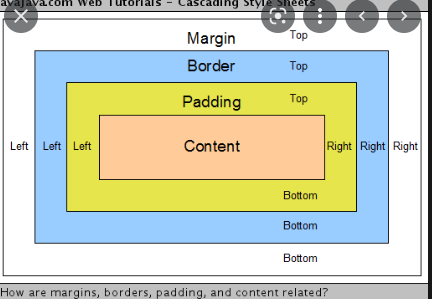
Padding is the space between border and content. And margin is outside space of border.
Still it looks bad.

| li { float: left; } |
Wow, the list is positioned horizontall because of ‘Float’ property.
| li a { display: block; color: white; text-align: center; padding: 16px; text-decoration: none; } |
‘Display’ property has 4 types of values, 1)none, 2)inline, 3)black and 4)inline-block.
This is ‘inline’ value in display property.
This is ‘inline-block’ value in display property.
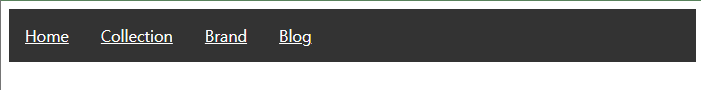
This is ‘none’ value in display property.
You see nothing because display property has ‘none’ value.
| li a:hover { background-color: #111111; } |
If you hover a mouse on <a> tag and <li> tag, the background color of it changes to #111111. I think this is user-friendly option that user can easily know where the mouse is located.
HTML Ordered Lists
The HTML <ol> tag specifies an ordered list. An ordered list can be numerical or alphabetical.
Ordered HTML List
An ordered list starts with the <ol> tag. Each list item starts with the <li> tag. The list items are marked with numbers by default.
| <ol> <li>Alpha</li> <li>Bravo</li> <li>Charlie</li> </ol> |
There are 5 types.
- “1” numbers by default
- “A” for uppercase letters
- “a” for lowercase letter
- “I” for uppercase roman numbers
- “i” for lowercase roman numbers
| <ol type="A"> <li>Alpha</li> <li>Bravo</li> <li>Charlie</li> </ol> |



Control List Counting
You can count number with list and also you can decide the starting number for counting.
| <ol start="20"> <li>Alpha</li> <li>Bravo</li> <li>Charlie</li> </ol> |

Ordered list can be nested as well
| <BODY> <ol> <li>Coffee</li> <li>Tea <ol type="i"> <li>Black</li> <li>Brown</li> </ol> </li> <li>Milk</li> </ol> </BODY> |

HTML Other Lists
HTML also supports description lists.
HTML Description Lists
A description list is a list of terms, with a description of each term. The <dl> tag defines the description list, the <dt> tag defines the term (name), and the <dd> tag describes each term:
| <d1> <dt>Coffee</dt> <dd>- black hot drink</dd> <dt>Juice</dt> <dd>- Yami</dd> </d1> |