import { useState } from 'react';
const EventPractice = () => {
const [username, setUsername] = useState('');
const [message, setMessage] = useState('');
const onChangeUsername = (e) => setUsername(e.target.value);
const onChangeMessage = (e) => setMessage(e.target.value);
const onClick = () => {
alert(`${username} : ${message}`);
setUsername('');
setMessage('');
};
const onKeyPress = (e) => {
if (e.key === 'Enter') {
onClick();
}
};
return (
<div>
<h1>Event Practice :D</h1>
<input
type="text"
name="username"
placeholder="사용자명"
value={username}
onChange={onChangeUsername}
/>
<input
type="text"
name="message"
placeholder="여기에 입력"
value={message}
onChange={onChangeMessage}
onKeyPress={onKeyPress}
/>
<button onClick={onClick}>Confirm</button>
</div>
);
};
export default EventPractice;input과 button의 event 실행 함수를 {} 안에 직접 코드를 넣기보다 메서드 형태로 넣는 것이 더 가독성이 좋다.
input을 여러개 다룰 경우
event 객체를 활용 e.target.name으로 이벤트 이름을 추적해서 제어한다.
import { useState } from 'react';
const EventPractice = () => {
const [form, setForm] = useState({
username: '',
message: '',
});
const { username, message } = form;
const onChange = (e) => {
const nextForm = {
...form, // 기존 form 객체 복사
[e.target.name]: e.target.value, // 덮어씌우기
};
setForm(nextForm);
};
const onClick = () => {
alert(`${username} : ${message}`);
setForm({
username: '',
message: '',
});
};
const onKeyPress = (e) => {
if (e.key === 'Enter') {
onClick();
}
};
return (
<div>
<h1>Event Practice :D</h1>
<input
type="text"
name="username"
placeholder="사용자명"
value={username}
onChange={onChange}
/>
<input
type="text"
name="message"
placeholder="여기에 입력"
value={message}
onChange={onChange}
onKeyPress={onKeyPress}
/>
<button onClick={onClick}>Confirm</button>
</div>
);
};
export default EventPractice;We put onChange method into every input elements. onClick contains `setForm` method which can track the name of input from e.target.name so that it update only the input triggered.
I made some changes for current project Franklin-note.
import { useState } from 'react';
const EventPractice = () => {
const [form, setForm] = useState({
sentence: '',
url: '',
});
const { sentence, url } = form;
const onChange = (e) => {
const nextForm = {
...form,
[e.target.name]: e.target.value,
};
setForm(nextForm);
};
const onClick = () => {
alert(`"${sentence}", from ${url}`);
setForm({
sentence: '',
url: '',
});
};
const onKeyPress = (e) => {
if (e.key === 'Enter') onClick();
};
return (
<div>
<h1>Let us Collect</h1>
<input
type="text"
name="sentence"
placeholder="write your sentence"
value={sentence}
onChange={onChange}
/>
<input
type="text"
name="url"
placeholder="url here.."
value={url}
onChange={onChange}
onKeyPress={onKeyPress}
/>
<button onClick={onClick}>Confirm</button>
</div>
);
};
export default EventPractice;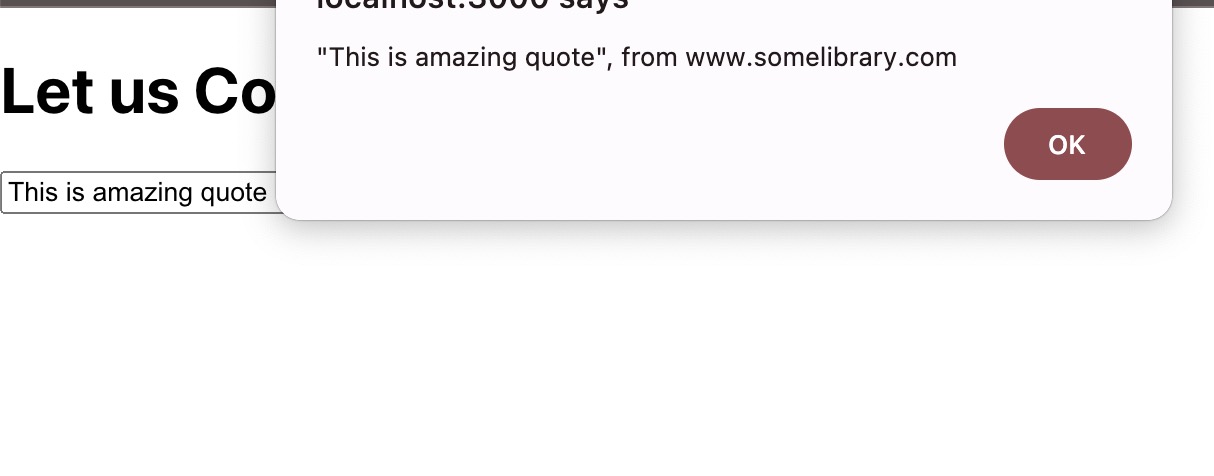
'Research > React' 카테고리의 다른 글
| React input 추가/삭제 기능 + 컴포넌트 반복 표현 (0) | 2023.10.24 |
|---|---|
| React 컴포넌트에 ref 달아서 스크롤 내리기 (0) | 2023.10.24 |
| React_state 그리고 useState (1) | 2023.10.23 |
| React_ 함수형 컴포넌트와 클래스형 컴포넌트 (0) | 2023.10.23 |
| React_Tictacto mvp 만들기 (0) | 2023.10.18 |



댓글