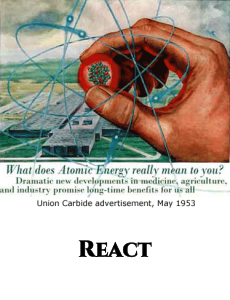
목표
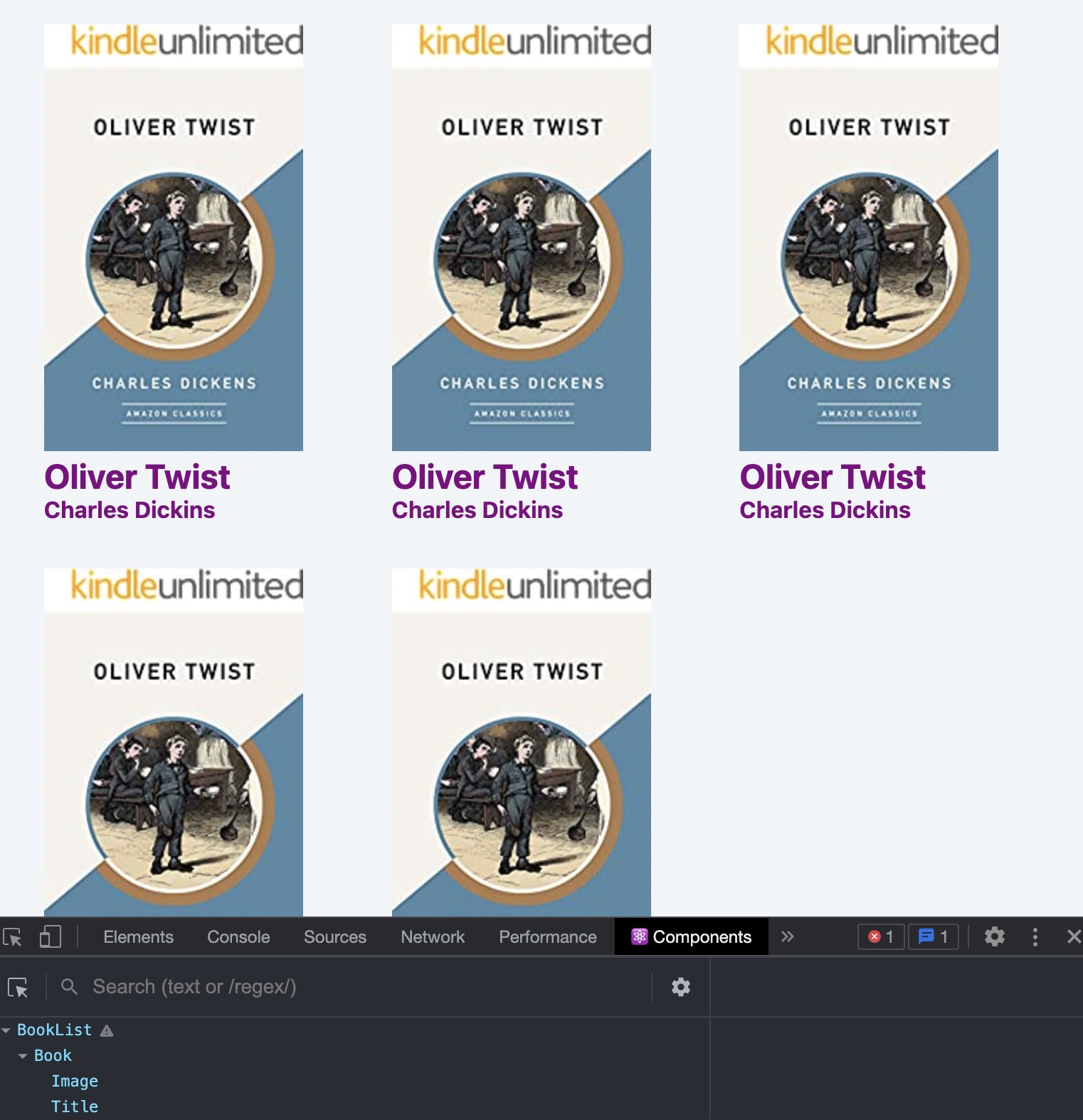
index.js
// src/index.js
import React from 'react';
import ReactDOM from 'react-dom/client';
// import CSS file from current working directory
import './index.css';
const BookList = () => {
return (
// you should create className property in React
<section className='booklist'>
<Book />
<Book />
<Book />
<Book />
<Book />
</section>
);
};
const Book = () => {
return (
<article>
<Image />
<Title />
<Author />
</article>
);
};
const Image = () => (
<img src='https://m.media-amazon.com/images/I/419w5NTEsXL._PJku-sticker-v7,TopRight,0,-50._SY300_.jpg'></img>
);
const Title = () => <h2>Oliver Twist</h2>;
const Author = () => {
return <h4>Charles Dickins</h4>;
};
const root = ReactDOM.createRoot(document.getElementById('root'));
root.render(<BookList />);북 리스트를 하드코딩한 것이다.
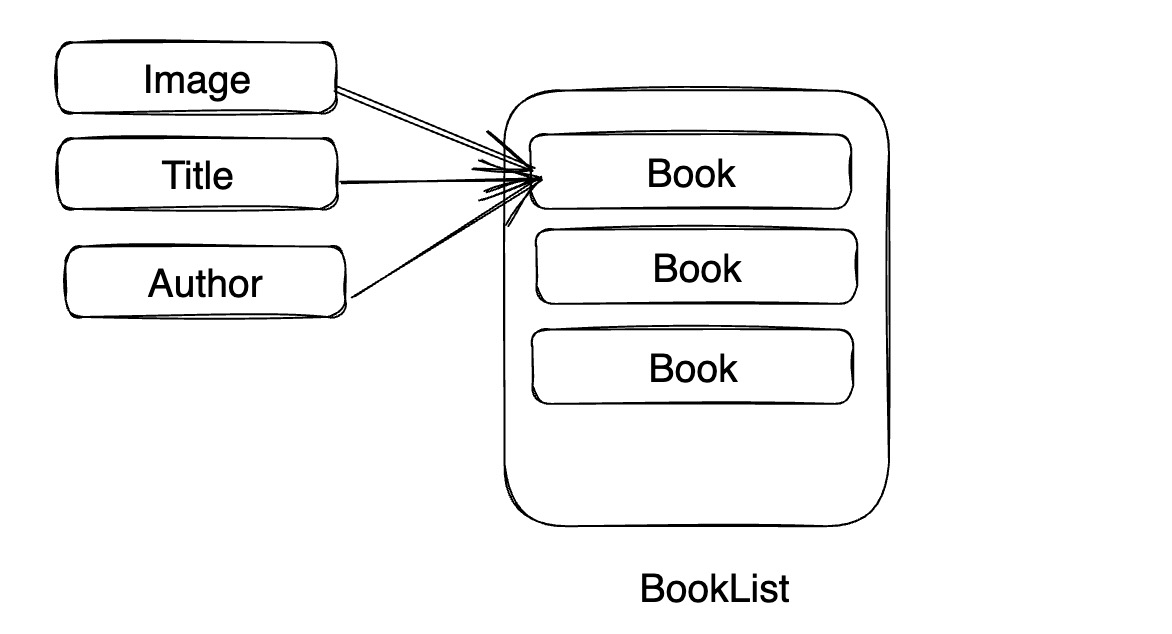
컴포넌트 구조는 Image, Title, Author이 모여서 Book 컴포넌트의 article 태그 내 포함된다. Book 컴포넌트들이 모여서 BookList 컴포넌트가 된다.
CSS 적용하기
임시로 같은 디렉터리에 CSS 파일을 만들어주고 사용할 js 파일에서 import 해주면 된다. 위에서 미리 import 해주었다.
/* /src/index.css */
* {
margin: 0;
padding: 0;
box-sizing: border-box;
}
body {
font-family: system-ui, -apple-system, BlinkMacSystemFont, 'Segoe UI', Roboto,
Oxygen, Ubuntu, Cantarell, 'Open Sans', 'Helvetica Neue', sans-serif;
background: #f1f5f8;
color: purple;
}
.booklist {
width: 90vw;
max-width: 1170px;
margin: 5rem auto;
display: grid;
gap: 2rem;
}
@media screen and (min-width: 768px) {
.booklist {
grid-template-columns: repeat(3, 1fr);
}
}
.book {
background: #fff;
border-radius: 1rem;
padding: 2rem;
text-align: center;
}
.book img {
width: 100%;
object-fit: cover;
}
.book h2 {
margin-top: 1rem;
font-size: 1rem;
}
'Research > React' 카테고리의 다른 글
| React_Childeren props 사용하기 (0) | 2023.04.22 |
|---|---|
| React_deconstructing으로 props 생략하기 (0) | 2023.04.22 |
| React_props 간단히 사용하기 (0) | 2023.04.21 |
| React_public 디렉터리에서 이미지 불러오기 (0) | 2023.04.21 |
| React_React 프로젝트 생성하기(with Create-React-App) (0) | 2023.04.20 |




댓글